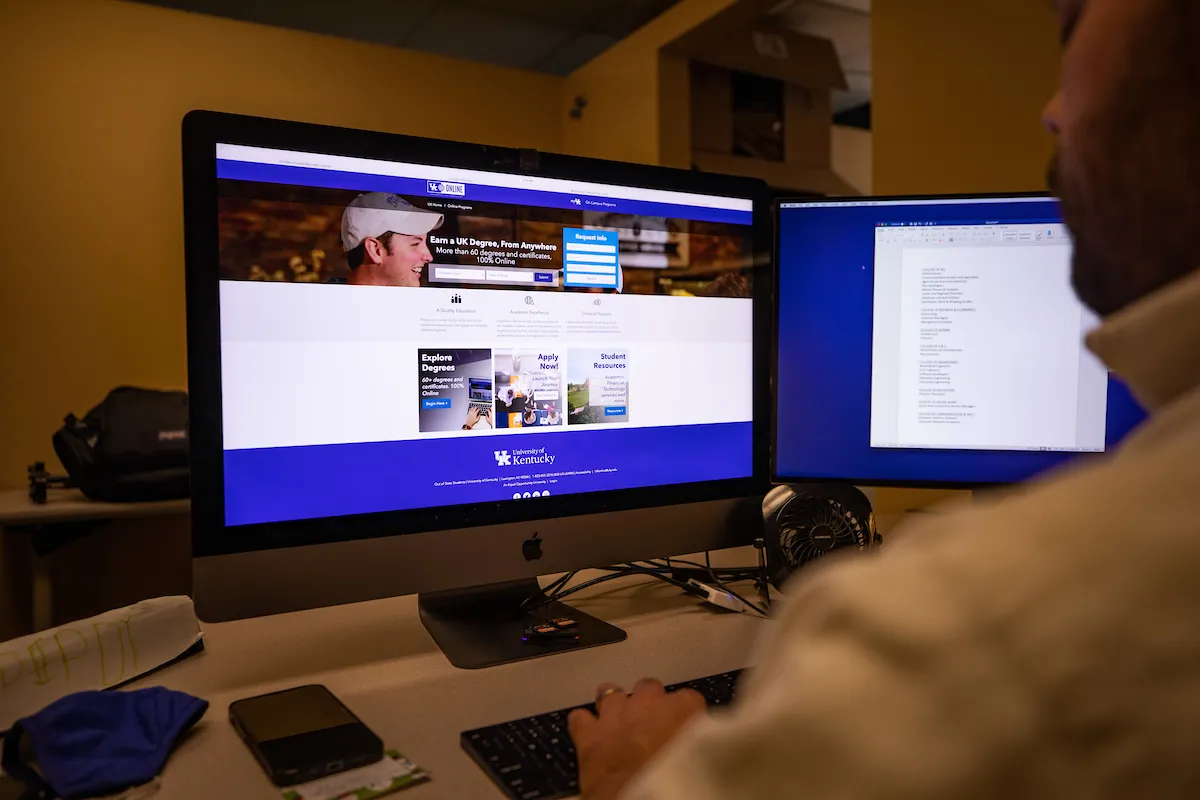Users are strongly encouraged to use our online support center when contacting CITS for assistance. Using this method helps us gather the information we need from you to provide the best support. CITS staff will use this system to communicate with you as we work to resolve your issue.
To open a new ticket using our online CITS support center, please complete the following:
- Open a web browser and visit https://ci.uky.edu/support/.
- On the CITS Support Center welcome page, click the blue Open a New Ticket button.
- The Open a New Ticket form should appear. After entering your user information, select the help topic most closely related to the issue you’re experiencing. If none of the help topics apply, select the Something Not Listed option.
- Depending on the help topic you selected, you may be asked to provide additional information. Please be as detailed as possible. If you have any attachments to share, please upload those as well.
- Once you have completed all required fields, click the red Create Ticket button at the bottom to submit your request. You should receive an email confirmation once the ticket is submitted.
You may receive additional communications from CITS via the online support center as we work to resolve your issue. These emails should come from either UK CI Tech or CI Technology Services. If you need to check the status of your request, locate the ticket number in the original confirmation email you received. Then return to https://ci.uky.edu/support/ and click the green Check Ticket Status button on the CITS Support Center welcome page.